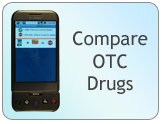The Medilyzer Android Application
The Medilyzer Android Application gives consumers life-saving information using an easy-to-use interface that brings a new level of functionality to smart phones.
Using the phone’s built in camera and any OTC product barcode, the application quickly and accurately relays drug information, potential OTC side effects, and dosage instructions.
How Do You Use the Medilyzer Smart Phone Application?
The Medilyzer Android Application is very intuitive and easily navigated. To enter an OTC medication, simply touch the “Scan Medication” button. This button activates the camera and the barcode is captured using an easy point and shoot method.
When the product barcode correctly appears in the window, the phone will blink green then display the name of the scanned medication. Users can view information such as product warnings and comparable generic products.
To check OTC drug interactions simply touch “Scan Medication” once more to learn if two OTC can be taken at the same time.
To learn more view our video above!
- Medilyzer Smart Panel: In-store touch-screen panel that provides life-saving information about OTCs.
- Medilyzer iPhone Application: Advanced smart phone application for the iPhone